


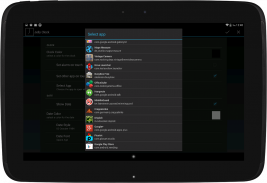






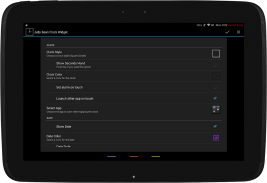




Jelly Bean Clock Widget

Descrição de Jelly Bean Clock Widget
Square/Circle Jelly Bean Analog Clock Widgets with all Colours.
★★IF YOU WOULD LIKE ME TO ADD THE SECONDS HAND OPTION, JUST EMAIL ME★★
★APPLY THE WIDGET:★
1) Long tap on your homescreen (or go to Widgets tap in your App Drawer)
2) Choose "Widgets"
3) Look for Jelly Bean Clock Widget
4) Click and Hold on it
5) A configuration screen will pop up that let you:
* Choose Clock color
* Choose whether you want to launch the Alarm app or whatever app you would like to
* Show/Hide the date
* Choose Date color
* Select Date format
* Select Date font
6) The widget will appear in your homescreen!
- compatible with any android version. ( 3.0 to 4.4 )
- Amazing Design!
- Amazing Colors!
- Get rid of your old-styled Analog Clock and try this
- Re-sizable, even on stock launchers
-Applied on homescreen and/or lockscreen
★ Tested on: ★
Nexus4, Nexus5, Nexus10, hTC one X, Samsung Galaxy SII, Samsung Galaxy SIIISquare / Círculo Jelly Bean Analog Clock Widgets com todas as cores.
★ ★SE VOCÊ gostaria de me adicionar a opção ponteiro de segundos, Apenas envie-me ★ ★
★ APLICAR o widget: ★
1) Toque e segure em sua tela inicial (ou vá para Widgets torneira da sua App Drawer)
2) Escolha "Widgets"
3) Procure Jelly Bean Clock Widget
4) Clique e segure sobre ele
5) A tela de configuração de pop-up que permitem que você:
* Escolha da cor do Relógio
* Escolha se você deseja iniciar o aplicativo de alarme ou qualquer aplicativo que você gostaria de
* Mostrar / ocultar a data
* Escolha Data cor
* Seleccionar o formato de Data
* Selecione Data fonte
6) O widget aparecerá em sua tela inicial!
- Compatível com qualquer versão do Android. (3,0-4,4)
- Incrível o projeto!
- Amazing Cores!
- Livrar-se de seu velho estilo de relógio analógico e tente este
- Re-considerável, mesmo em lançadores de ações
-Aplicado na tela inicial e / ou lockscreen
★ Testado em: ★
Nexus4, nexus5, Nexus10, HTC One X, Samsung Galaxy SII, Samsung Galaxy SIII























